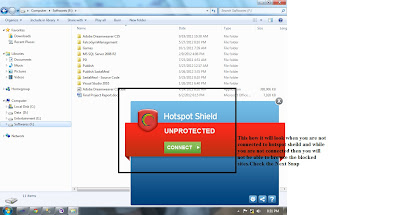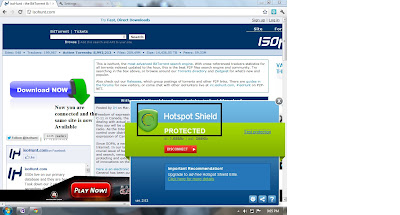Hello Friend's
Finally samsung has launced Samsung Galaxy S III and with I Phone 4 S already in the market
mobile freaks are asking what to go for Iphone 4 S or Samsung Galaxy SIII,Lets see what both offer's.
Lets Start the comparison
Processor
Samsung Galaxy SIII provides Quad-core 1.4 GHz Cortex-A9 where as Apple Provides IPhone 4S has A5 Dual Core Chip but i still believe there is not much difference here.
I would say rather I phone has better Processor.
Body
Samsung Galaxy SIII
Apple I Phone 4S
Display
Samsung Galaxy SIII
Over here both have won the Customer's so no distinguishing in this spec's
Finally samsung has launced Samsung Galaxy S III and with I Phone 4 S already in the market
mobile freaks are asking what to go for Iphone 4 S or Samsung Galaxy SIII,Lets see what both offer's.
 |
| I Phone 4 S v/s Samsung Galaxy S III |
Lets Start the comparison
Processor
Samsung Galaxy SIII provides Quad-core 1.4 GHz Cortex-A9 where as Apple Provides IPhone 4S has A5 Dual Core Chip but i still believe there is not much difference here.
I would say rather I phone has better Processor.
Body
Samsung Galaxy SIII
- Dimension :- 136.6 x 70.6 x 8.6 mm
- Weight :- 133 g
- Touch Sensitive Controls
Apple I Phone 4S
- Dimension :- 115.2 x 58.6 x 9.3 mm
- Weight :- 140 g
- I OS Touch
Display
Samsung Galaxy SIII
- Super AMOLED capacitive touchscreen, 16M colors
- 720 x 1280 pixels, 4.8 inches (~306 ppi pixel density)
- Multi Touch
- Corning Gorilla Glass 2
- Touch-wiz UI v4.0
Apple I Phone 4S
- Retina display
- 3.5-inch (diagonal) widescreen Multi-Touch display
- 960-by-640-pixel resolution at 326 ppi
- 800:1 contrast ratio (typical)
- 500 cd/m2 max brightness (typical)
- Fingerprint-resistant oleophobic coating on front and back
- Support for display of multiple languages and characters simultaneously.
Well regarding the Display I Phone 4S gives the best display with retina technology even Samsung used Super Amoled Screen......View wise Apple takes it all out regarding the strongness of the glass its tough because Samsung has used Gorilla Glass where Apple has used the Glass which are used in Helicopters and Trains so it is very tough to say which is stronger.
To watch drop test visit :- http://www.youtube.com/watch?v=K7e9ebi41Wc
Audio Support
Samsung Galaxy SIII
- Vibration; MP3, WAV ringtone
- Loudspeaker available
- 3.5 mm Jack Head Phone Connection
Apple I Phone 4S
- Frequency response: 20Hz to 20,000Hz
- Audio formats supported: AAC (8 to 320 Kbps), Protected AAC (from iTunes Store), HE-AAC, MP3 (8 to 320 Kbps), MP3 VBR, Audible (formats 2, 3, 4, Audible Enhanced Audio, AAX, and AAX+), Apple Lossless, AIFF, and WAV.
- User-configurable maximum Volume Limit
Over here Apple beats Samsung giving more support to Audio Formats.
Storage Capacity
Samsung Galaxy SIII
- Internal 16GB /32 GB/64 GB
- External Support Micro SD upto 64GB
Apple I Phone 4S
- It has no support for Micro SD Support it has inbuilt memory comes in 3 Memory i.e.16GB /32 GB/64 GB
Cellular and Wireless
Samsung Galaxy SIII
- World phone
- GPRS :- Class 12 (4+1/3+2/2+3/1+4 slots), 32 - 48 kbps and EDGE :- Class 12
- Wi-Fi 802.11 a/b/g/n, DLNA, Wi-Fi Direct, Wi-Fi hotspot
- Bluetooth 4.0 wireless technology
- Yes, microUSB v2.0 (MHL), USB On-the-go
Apple I Phone 4S
- World phone
- UMTS/HSDPA/HSUPA (850, 900, 1900, 2100 MHz);
- GSM/EDGE (850, 900, 1800, 1900 MHz)
- CDMA EV-DO Rev. A (800, 1900 MHz)4
- 802.11b/g/n Wi-Fi (802.11n 2.4GHz only)
- Bluetooth 4.0 wireless technology
Over here there is not much difference but 1 significant difference is that Apple I Phone 4S does not has Micro USB 2.0 where you can connect Pen Drive directly to Samsung Galaxy SIII.So according to me Samsung Galaxy SIII wins the battle.
Camera
Samsung Galaxy SIII
- 8 MP Main Camera, 3264x2448 pixels, autofocus, LED flash.
- 1.8 MP Rear Camera and Video Recording 720 pixels @ 30 frame/second.
- Simultaneous HD video and image recording, Geo-tagging, touch focus, face and smile.
- detection, image stabilization.
- Video Recording 1080 pixels @ 30 frame/second.
Apple I Phone 4S
- 8-megapixel iSight camera
- Autofocus
- Tap to focus
- Face detection in still images
- LED flash
- Video recording, HD (1080p) up to 30 frames per second with audio
- Video stabilization
- Front camera with VGA-quality photos and video at up to 30 frames per second
- Photo and video geotagging.
Over here I would say Samsung Galaxy SIII beats apple because of the Better front camera and better video recording from the front camera that will give more better Video Calling experience
Features
Samsung Galaxy SIII
Explanation:-
Smart Alert:-
It will tell you what happened with your phone who called you and text-ed you and will give you a vibration nudge to notify you.
S Voice
It works same as siri where you can interact with the phone and tell him what to do.Seems Samsung has tried to copy Apple Siri Feature,hope it works.
4.8"" Super AMOLED Display
With Such high screen resolution and bigger screen Samsung has given a run for the money to Apple for its Retina display screen.
POP UP PLAY
With Powerful Processor you can simultaneously use App's without any LAGS and you wont miss any action.Watch a HD Video and also you can send email in the same window.
Best Photo
I would say it is the best feature where the camera takes 8 shots of you and decides the best pic for you........Its Great.
Social Tag
It allows to link people in the photo albums with the social media stream's.
Direct Call
This feature allows the user to directly call the person whom he had decided to send a SMS,the user just has to lift the phone to his/her ear and the number will be dialed automatically.
S Beam
This feature keeps the display bright when you are looking towards the screen.The front camera looks deep into your eyes and tells the phone about your looks.
All Share Play
It works like I Cloud and sync all the data to the devices and you can have remote access to data through DLNA / or WI-FI.
Design
It is sleek and its smooth and looks like a beauty in your hand.It has comfortable grips and curves which makes the handling more easy.
Buddy Photo Share
It recognizes faces and automatically links it by using your group profile.
Android OS 4.0 Ice Cream Sandwhich
Android 4.0 (Ice Cream Sandwich) is the latest version of the Android platform for phones, tablets, and more. It builds on the things people love most about Android — easy multitasking, rich notifications, customizable home screens, resizable widgets, and deep interactivity — and adds powerful new ways of communicating and sharing.
For more info visit :-http://www.android.com/about/ice-cream-sandwich/
Apple I Phone 4S
Explanation:-
Siri:-
It is one of the nicest voice Recognition where you can talk to I Phone and tell I Phone what to do.You can tell Siri to locate the nearest MC Donald's or tell siri to make a call to any of the contact person in the contact list
A5 Chip:-
It's Fast quick and gives better response and loads app in just a blink of an eye and does not effect the battery Life as well.
I Sight Camera:-
With 8 MP of Camera and retina display it gives an awesome look and every shot looks like you have shot the pic with an Professional camera and with 1080 pixels recording HD.No need to carry an Digital Camera.
1080p HD Recording
It just what you need you can shoot all your memories in utmost clarity and video stabilization's steadies shaky shots.
iOS 5.0
With every iOS advancement come even easier ways to do everything. That’s what makes iOS years ahead of anything else. iOS 5 leaps even further ahead, bringing over 200 new features to iPhone 4S.
I Cloud
It is the easiest way to manage all your stuff, because it manages it all for you. iCloud stores your music, photos, apps, mail, contacts, calendars, documents, and more. And wirelessly pushes them to all your devices. It’s automatic, effortless, and seamless. And it just works.
Retina Display
The Retina display is the highest-resolution phone screen ever. In fact, the pixel density is so high that the human eye is unable to distinguish individual pixels. But without a doubt, you’ll notice crisp text, sharp graphics, and stunning images. It’s more remarkable than the printed page. And you’ll be completely absorbed.
Face time
FaceTime lets you hear a voice and see the face that goes with it — iPhone to iPhone, iPad 2, iPod touch, or Mac over Wi-Fi. So no matter where they are, no matter where you are, you’ll always be there. Making a FaceTime call is just as easy as making a phone call. And it’s even easier with Siri. Just tell Siri “FaceTime with Mom” and you show up, smile, and wave hello. You’ll never miss a big event, an important meeting, or a good laugh. And who wouldn’t be happy to see your face
Battery
Samsung Galaxy SIII
- Stand by :- Up to 590 h (2G) / Up to 790 h (3G)
- Talk Time :- Up to 21 h 40 min (2G) / Up to 11 h 40 min (3G)
- Standard battery, Li-Ion 2100 mAh
Apple I Phone 4S
- Built-in rechargeable lithium-ion battery
- Charging via USB to computer system or power adapter
- Talk time: Up to 8 hours on 3G, up to 14 hours on 2G (GSM)
- Standby time: Up to 200 hours
- Internet use: Up to 6 hours on 3G, up to 9 hours on Wi-Fi
- Video playback: Up to 10 hours
- Audio playback: Up to 40 hours
I would say in the battery department Samsung has taken all the wosh from Apple.
All in all i would say for better performance and better touch i would recommend I Phone 4S but if you want to try the Android OS and try something new then you can try Samsung Galaxy SIII
Color's
Samsung Galaxy SIII
Marble White
Pebble Blue
I Phone 4 S
White
Black
Pricing
Samsung Galaxy SIII
INR :- 43,000 Approx
Apple Iphone :-
16 GB :- 30,000 INR Approx
32 GB :- 34,000 INR Approx
64 GB :- 42,000 INR Approx
Check the dealers for exact pricing
Note:- Hope you would like this info and for more details for both the Phone Monster's
visit the following links
Apple I Phone 4 S :- http://www.apple.com/iphone/
Samsung Galaxy SIII :- http://www.samsung.com/in/galaxys3
Author
Raj.Trivedi
http://kcwithfun.blogspot.com