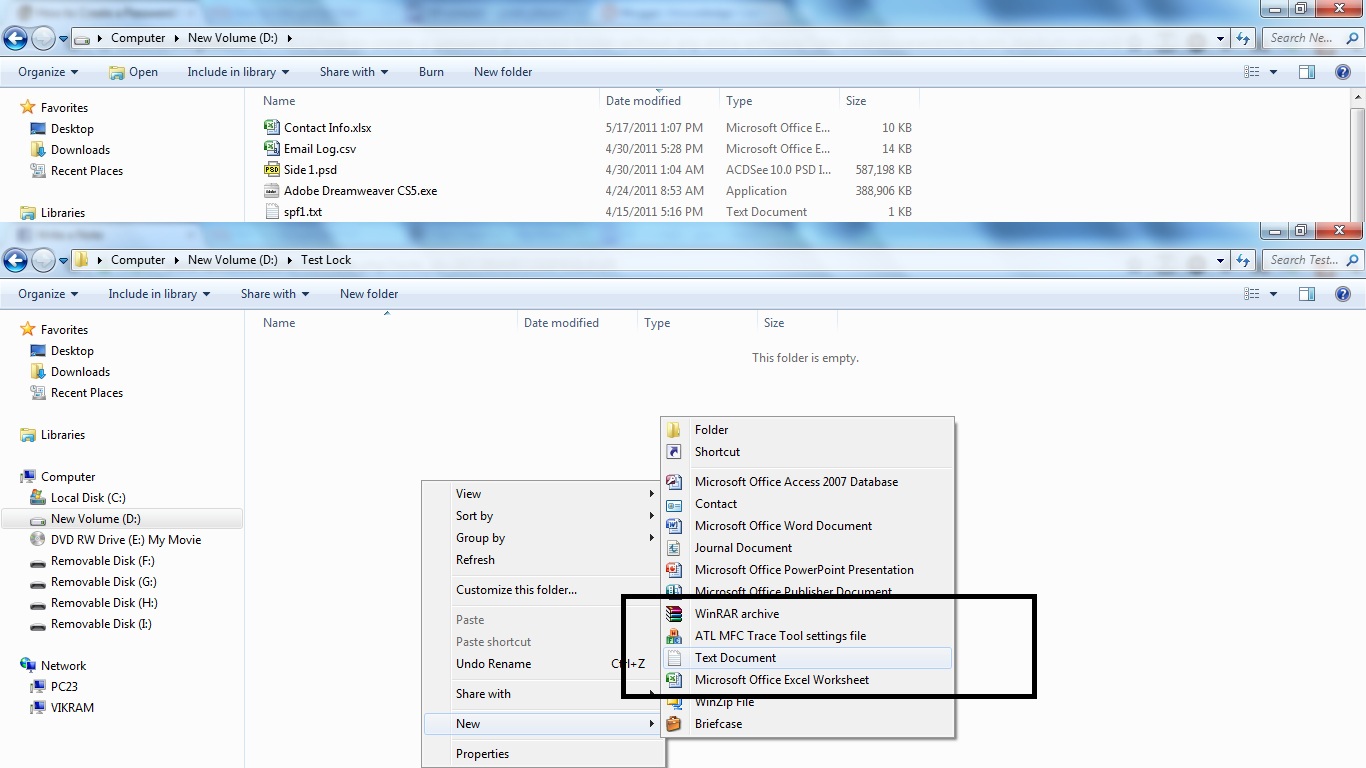Office Humour:
After 2 years of selfless service, a man realized that he has not been promoted, no transfer, no salary increment, no commendation. So he decided to walk up to his HR Manager. His manager looked at him, smiled and asked him to sit down saying:
"My friend you have not worked here for even a single day." The man was surprised to hear this, but the manager went on to explain.
Manager: How many days are there in a year?
Man: 365 days and sometimes 366.
Manager: How many hours make up a day?
Man: 24 Hours.
Manager: How long do u work in a day?
Man: 10am to 6pm i.e 8 hours a day.
Manager: So, what fraction of the day do u work in hours?
Man: He did some arithmetic and said 8/24 i.e 1/3 (one third).
Manager: This is nice of u! what is 1/3rd of 366 days?
Man: 122(1/3 x 366=122 in days)
Manager: Do u come to work on weekends?
Man: No sir.
Manager: How many days r there in a year that r weekends?
Man: 52 Saturdays and 52 Sundays equals to 104 days.
Manager: Thanks for that. If u remove 104 days from 122 days. how many days do u now have?
Man: 18 days.
Manager: I do give u 2 weeks sick leave every year. Now remove that 14 days from the 18 days left. How many days do u have remaining?
Man: 4 days.
Manager: Do u work on Republic Day?
Man: No sir!
Manager: Do u come to work on Independance Day?
Man: No sir!
Manager: So how many days r left?
Man: 2 days Sir!
Manager: Do u come to work on New Years Day?
Man: No sir!
Manager: So how many days r left?
Man: 1 day sir!
Manager: Do u work on Christmas Day?
Man: No Sir!
No Offence's Its just for Fun...........
Author
Raj.Trivedi
http://kcwithfun.blogspot.in